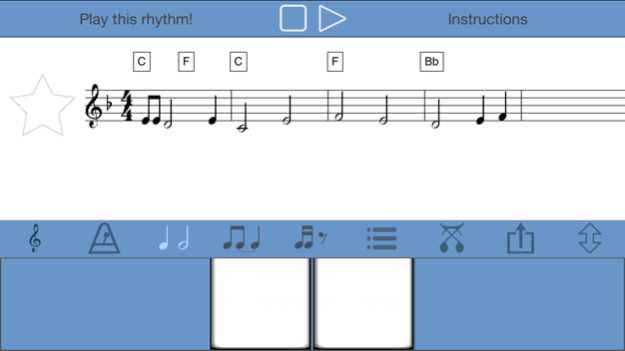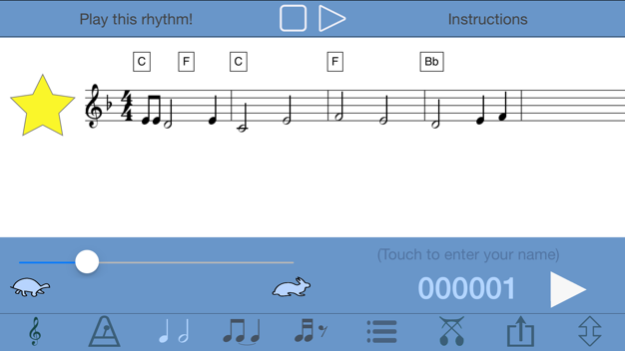Rhythmist 1.1.3
Continue to app
Free Version
Publisher Description
Rhythmist™ resembles one of the rhythm training activities found in Musica Touch™ for the iPad - also some of those in Practica Musica - but it's more gamelike and of course is intended for the iPhone.
Rhythmist creates melody examples and asks you to tap their rhythms correctly. You don't have to read the pitches; just the rhythm - but you will hear the correct pitches of the melody, plus chord accompaniment to make it more interesting. The free download includes the first 10 random melodies of 4 measures each; you can get many thousands more with an in-app purchase. You can even earn some free melodies by getting a series of these "right" on your first try.
Tapping is done on a pair of keys like piano keys - having two makes the tapping easier because you can alternate fingers. You can keep trying a melody until you get it right and earn a gold star. You can slow down or speed up the tempo if you want to. Each time you fill in the gold star for a melody your score goes up a point and you move on to the next one.
If you get expert at the Level 1 melodies, try Level 2. If you think you're really getting good try the melodies of Level 3. If you want to get competitive your scores can be posted to the Game Center; otherwise just try to meet the challenges yourself: can you get 5 melodies in a row correct on the first try? Can you get 10 of them without hearing them first? Can you get through the first 100?
If you've paid for the extra melodies any of them can be shared as music files readable by Musica Touch for the iPad and Ars Nova's desktop Songworks software, or as midi files or printable pdf files.
Jan 7, 2016
Version 1.1.3
This app has been updated by Apple to display the Apple Watch app icon.
Fixes the support link in the instructions; fixes MIDI compatibility with older iOS systems.
About Rhythmist
Rhythmist is a free app for iOS published in the Kids list of apps, part of Education.
The company that develops Rhythmist is Ars Nova Software, LLC. The latest version released by its developer is 1.1.3.
To install Rhythmist on your iOS device, just click the green Continue To App button above to start the installation process. The app is listed on our website since 2016-01-07 and was downloaded 2 times. We have already checked if the download link is safe, however for your own protection we recommend that you scan the downloaded app with your antivirus. Your antivirus may detect the Rhythmist as malware if the download link is broken.
How to install Rhythmist on your iOS device:
- Click on the Continue To App button on our website. This will redirect you to the App Store.
- Once the Rhythmist is shown in the iTunes listing of your iOS device, you can start its download and installation. Tap on the GET button to the right of the app to start downloading it.
- If you are not logged-in the iOS appstore app, you'll be prompted for your your Apple ID and/or password.
- After Rhythmist is downloaded, you'll see an INSTALL button to the right. Tap on it to start the actual installation of the iOS app.
- Once installation is finished you can tap on the OPEN button to start it. Its icon will also be added to your device home screen.